Manually creating the 15% Tax Type
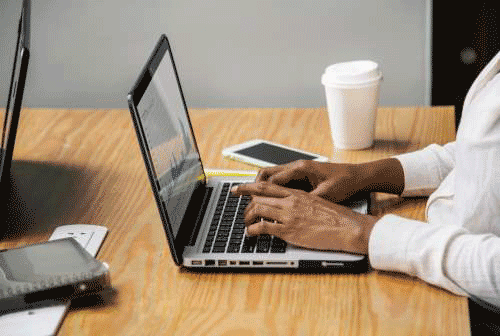
Please note if you created the tax type under Setup… Tax…General Settings and manually added the 15% YOURSELF, you will have to follow these steps :
The first time you enter the company after updating Pastel to the relevant VAT build for your version…
You will get the screen that requests a backup, and needs to rebuild the company.
Say YES to the backup
Say YES to rebuild the company data
DO NOT STOP THE REBUILD AT ALL !!
You will be prompted to enter your password once the rebuild is completed
Upon opening you will receive the following message

Select OK
Select Setup …Tax …General Settings…Percentage Tab, highlight the 15% highlight Tax Type and select Delete Line at the bottom of the screen

Select Yes to delete the Tax Type
Select OK to close the screen
Once the Tax Type has been deleted, select Utility…Maintenance… Prepare for VAT increase
PLEASE READ THROUGH THE ATTACHED DOCUMENT FOR SCREENSHOTS
https://www.dropbox.com/s/bpf57q29q20o0sq/VAT%20Update.pdf?dl=0
If you did not create the Tax Types yourself, and need more help, please read through this feed

No Comments