Pastel Overview of Project Codes
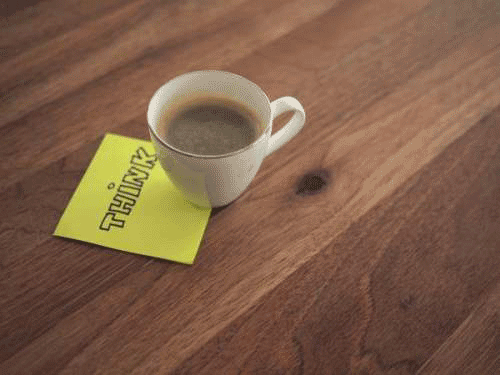
Business, regardless of size, can be analysed into logical cost areas normally called projects. To broaden this perspective, you can also analyse the business into profit areas (profit centres).
You can use these cost areas and profit areas to track costs and income (and therefore profits) arising from each area. Therefore, using such cost and profit areas helps you to control and assess the performance of each segment. A cost (or profit) area can be a branch or department, a job, an employee or any other convenient area.
You should think of a project code as representing a combination of a cost and profit area. In other words, Pastel accumulates all expense and income transactions into a project code. You are then able to compare your costs against revenue for each cost area.
Briefly, this is how you work with project codes:
· You create and maintain project codes in the Edit… Project Codes menu option. You assign a unique project code to each project area.
· You allocate transaction values to a project code in the relevant Process menu options.
· You generate project reports via the View… Projects menu option. You can then analyse costs and / or income values attributed to each project code.
There are various ways of allocating transaction values to project codes. For all transactions except inventory item purchase or sale transactions, you simply enter the project code as part of the transaction. However, for item purchases and sales, it depends on whether your inventory processing is integrated to the general ledger.
If your inventory processing is integrated to the general ledger, Pastel allows you to specify how you would like to allocate values to project codes. You specify the method in the Setup… Inventory menu option, in the Integration / Groups tab. Pastel offers you two choices:
· Automatic Allocation of Costs to Cost Codes at Time of Sale
This method presumes that you do not purchase inventory specifically for a particular project code or job. When you process a supplier’s invoice, you do not always know which project code you are going to allocate the purchase to.
Therefore, when you process a supplier invoice, Pastel does not let you allocate a project code to the supplier invoice. When you sell the item, you include a project code on the customer invoice. When the invoice updates, Pastel writes two sides to the project code – an income value (the value of the invoice), and an expense value (the cost value).
All you have to do is to enter the project code on the customer invoice.
When you process a purchase, Pastel does not let you enter a project code. You only enter the project code when selling the item. Pastel automatically moves the item cost (at average cost) to that projects code as an expense, and the item’s selling price to that project code as income.
· Allocate Costs to Cost Codes Yourself at Time of Purchase
You enter the project code both at the time of purchase and the sale. When you purchase the item, you can specify a project code.
Pastel moves the purchase price to the project code. You also enter the code when you sell, and Pastel moves the exclusive sales price to the project code as income. The system does not move the cost of the item when you do the sale. You have control of which project codes to use at the times of purchase and sale. However, you need to be careful to ensure that operators are entering appropriate project codes.
If you are not integrated, you allocate values to project codes both at the time of sale and purchase. In other words, you allocate costs to project codes yourself. The only exception is, you cannot specify project codes on inventory journals.
The above method is not appropriate in some situations:
· You may purchase inventory to use on a job, but you don’t charge the customer directly for the purchase – you just build it into your price.
· You would like to accumulate costs to a project code as they are incurred, and not only when you invoice the customer. You may in fact need to know the costs before you decide how much to invoice the customer.
If this is your situation, then you need to control the allocation of costs to project codes at the time of purchase. In this case, you can enter a project code on a supplier invoice or an inventory journal. When you invoice the customer and you specify a project code, Pastel only writes one side to the project code – the income value. Although this method gives you more flexibility, it is your responsibility to allocate costs to project codes – Pastel will not do it for you.

No Comments