Overview of Document Printing
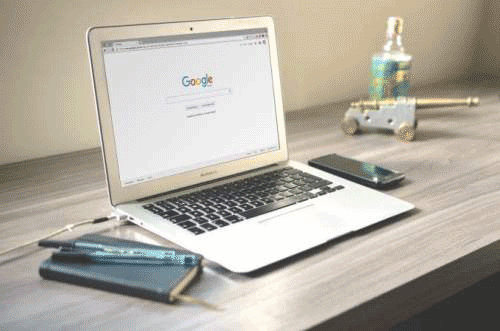
Pastel attempts to be as flexible as possible with printing rules for documents. Here we outline the various options which you have.
The first thing to understand is that Pastel stores, per document, whether the document has been printed or not. This is important because it means that you can delay the printing of documents even until after you update them, and you can always print only those documents which are not yet printed.
Document printing can happen at each of the following stages:
· Firstly, you set printing rules per document and per user in the Setup…Customers…Documents and Setup…Suppliers…Documents menu options. In these options, you choose whether to print the supporting document or not, and when to print the document.
· Next, when you process a document, you can override these settings if you need to. The Print button in the Process…Customers and Process…Suppliers screen lets you print a document immediately, irrespective of the previous settings.
Also, if the previous settings specify that a document should print, you can prevent the printing from happening.
· Then, if you process in batch mode, you can access the Batch…Print options, which lets you print those documents in the batch which have not yet printed, or you can reprint all the documents in the batch.
· Finally, once you update your batch, or if you process on-line, you can then print or reprint documents. You do this in the View…Customers…Print Document and View…Suppliers…Print Document menu options.

No Comments