Sage Pastel Payroll Master File Layout
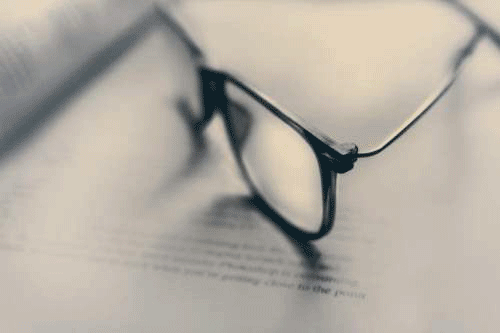
The import file containing information of the employee masterfile import must have the following layout. Note that the date format that you use must be the same as the date format in the Formats tab of the Company Parameters function.
If required, you can change the date format temporarily to import the file and then change it back to the original date format once the import completes.
Note
The following fields will only be imported if the employee status is new or appointed, otherwise they will be ignored:
• Start date
• Pay Frequency
• Payment Method
• Last Increase Date
• Tax Certificate Issued
Note
The following fields will only be imported if the employee status is not terminated, otherwise they will be ignored:
• Cost Centre
• Job Code
• Hours per Day
• Hours per Week
• Days per Month
• Working Days
• Working Hours Entered per Day
• BCEA Leave Periods
• Tax Method
• Directive Value/Annual Estimation
• Company Car Value
• Company Car 2 Value
• UIF Excluded
• UIF Employment Status
• UIF Exempt
• UIF Reason for Non Contribution
• UIF Other Number
• Independent Contractor
• Medical Aid Beneficiaries
• Med. Aid Contribution
• Payment Frequency

No Comments