Error Message: Tax Type cannot be used when processing journals or cashbook batches
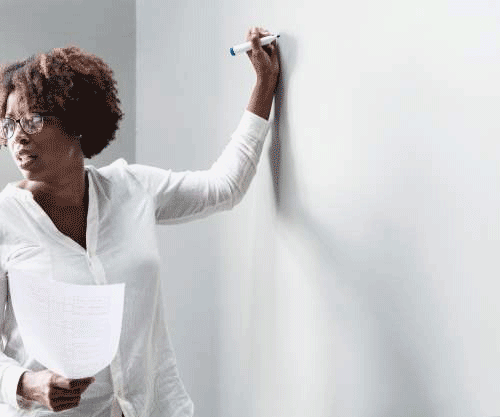
First off, I get to vent a bit.
One… because its my blog, and we can vent here as much as we like, and
Two…. In which universe, and on what planet, upon which continent or country do you have a revenue services that expects an entire country to change their VAT in 30 DAYS!!!!!

I work with databases, and programming, and to have expected every single accounting system in South Africa to write new code in a month to suit SARS is ridiculous.
So, my peeps I feel your pain, and yet to blame the Sage Pastel program to fix every scenario with VAT problems through the call center, I feel their pain more.
The error message below may display when processing a journal or cashbook batch after running the 15% VAT update.
This occurs because the journal or cashbook tax processing still defaults to the 14% Tax Type “SOMEWHERE” in your company.
You may notice that you don’t get this error on any of the invoicing screens.
This is because the VAT is getting its default tax types from the SETUP… Customers/Suppliers… Default Tax settings.
Yet, it seems to happen on the cash book and journals.
So, the first thing I would do is go through every single general ledger, customer and suppliers account, under the processing sections, and check that all of the accounts are set to NO TAX TYPE DEFAULT.
If any single account is set to FORCE TAX TYPE to anything else, this choice overrides the systems defaults, and you may get an error (for example if something is still sitting on 14% anywhere).
I have found that this seems to be the case if your Pastel is quite old, and you have upgraded many versions
CLICK HERE FOR STEPS ON A QUICKER WAY OF MAKING EVERYTHING THE SAME
Then you need to go to EVERY cash book, both receipts and payments sides, as well as every journals…. and go to the settings button. Make sure that either the tax processing is switched off all together, OR is set to 15% VAT.
Should the error persist, follow the steps below:
• Click OK on the displayed error message.
• Manually change the Tax Type in the Tax column.
If you created the 15% VAT tax type yourself, please read this feed.
Error Message_Tax Type cannot be used when processing journals or cashbook batches


No Comments