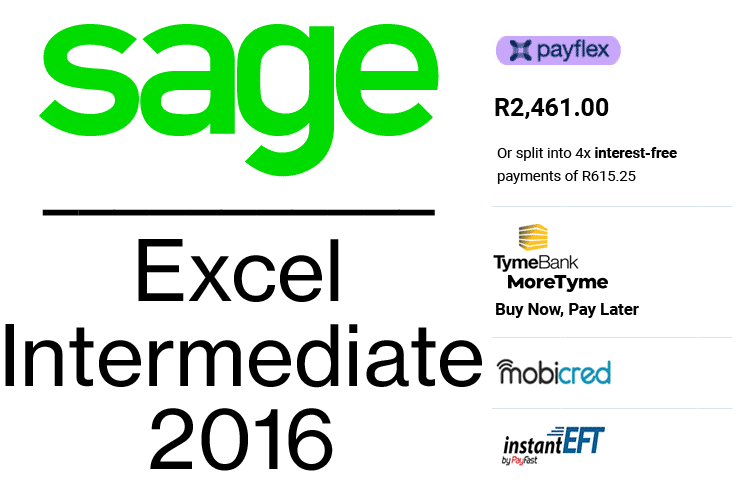
LESSON STRUCTURE
Lesson 01 – Excel fundamentals
Components of the Microsoft Excel screen and the ribbon
Lesson 02 – Working with workbooks and worksheets
Selection Techniques and Entering in Data
Lesson 03 – Working with formulae and functions
Creating, copying and using formulae
Lesson 04 – Creating Multiple Views
Freezing and Hiding Columns and Rows
Split panes to see multiple worksheet areas
Lesson 05 – Managing your worksheet
Moving and Copying Data
Freezing and unfreezing columns and rows
Lesson 06 – Formatting and editing worksheets
Formatting and editing data
Lesson 07 – Page setup and printing
Page orientation and printing options
What you will cover – Lesson Outline Intermediate
Lesson 01 – What is Microsoft ExcelComponents of the Microsoft Excel screen and the ribbon
Lesson 02 – File Formats and Columns and Rows
Selection Techniques and Entering in Data
Page Setup and Page Breaks
Lesson 03 – Working with Formulae
Creating, copying and using formulae
Formulae with Absolute References and 3-D Formulae
Lesson 04 – Creating Multiple Views
Freezing and Hiding Columns and Rows
Split panes to see multiple worksheet areas
Lesson 05 – Formatting and Editing Worksheets
Editing, Formatting, Moving and Copying Data
Conditional Formatting
Lesson 06 – Printing and Page Setup
Print Preview, Printing Options and Headers and Footers
Setting Print Titles
Lesson 07 – Using Functions
