Quick Guide to Using the On Hold Assistant
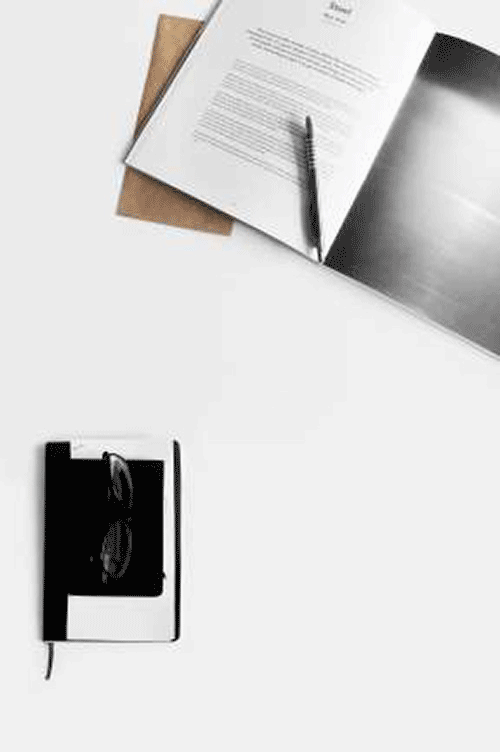
To put documents on hold…
Click on Process…On Hold Assistant
- Select the document type to be placed on hold
Click on the Next button
- Select the specific account or click on the Select All button to select all accounts
Click on the Next button
- Select the specific document to be placed on hold
Click on the Process button
- The selected document or documents will now be on hold.
Click on the Start button to return to the Choose a Document Type screen
… or click on the Finish button
To release documents on hold…
Click on Process…On Hold Assistant
- Select the Customers to be released from on hold
Click on the Next button
- All documents on hold will have a tick in the tick box next to them in the On Hold column
- Deselect the tick from the tick box and click on the Process button
Click on the Finish button

No Comments