How to process discount tax on the Cash Book Sage Pastel Accounting
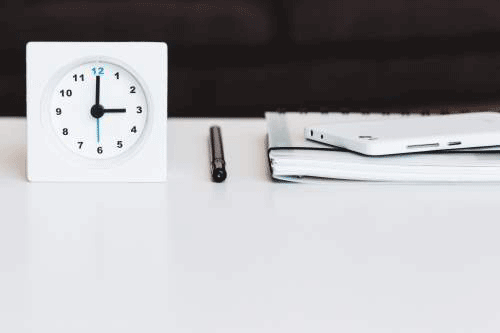
How to process discount tax on the Cash Book Discount tax on the cash book is not applied the same way when it comes to open item or balance forward customer/ supplier accounts.
- Open Item: Allows you to match payments and receipts to specific invoices
- Balance Forward: Take the amount of the total owning (No matching)
Processing tany Discounts:
- Select Process… Cashbook… Process Cashbooks
- Select a Payment or Receipt side of the cashbook
- Select the period and insert the date
- Select the customer or supplier you wish to process the transaction to
For Balance Forward customers or suppliers, you will need to select the correct discount tax type
- For Open Item, the discount tax column will be greyed out, this is because the system uses the same tax type that was used when the invoice was processed.


No Comments