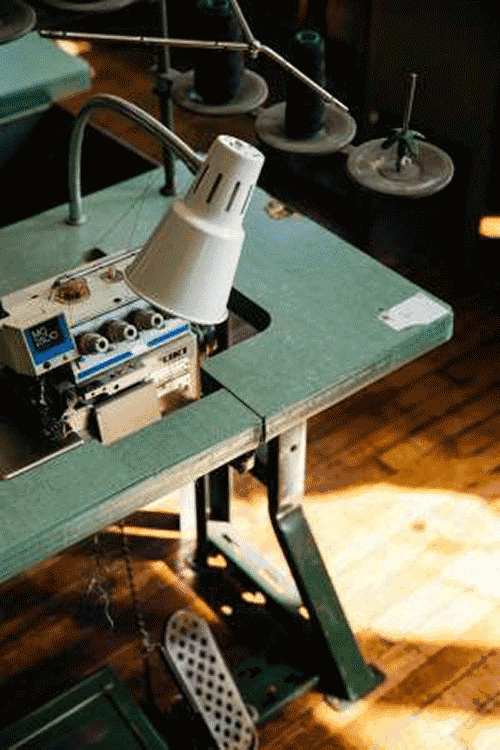
The assessment stopped on a specific question and I can’t continue?
If your internet connection is lost for even a second, the assessment connection will be lost as it does not automatically reconnect to the internet. Restart your computer to create a new internet connection. Log into the Training Zone again to write your assessment and follow all the links as if you are writing for the first time. On the last screen, click on the Resume button.
The power went off during the assessment?
In the case of a power failure, when the power is restored, login to write your assessment and follow all the links as if you are writing for the first time. On the last screen, click on the Resume button.
Images did not display
If you have an unstable or slow internet connection, images may take longer to load than normal. Wait for about 10 seconds for the image to load. If the image still does not load, restart the computer to try and establish a better connection. Once you have established a better internet connection, log into the Training Zone and access your assessment. Click on the Resume button to continue writing your assessment from the point where you restarted the computer.

Everytime i try to put in my registration code it give me an error and say the code is wrong