Pastel Point of Sale Reports
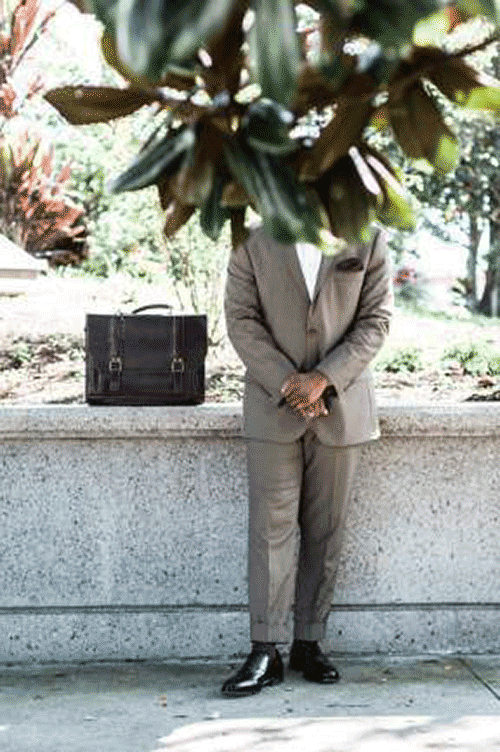
Price Lookup
- Select the Store – if stores have been set up. or
- Select the Product.
- You can View Outstanding Orders, and if there are pictures, they can be emailed to a selected customer.
Outstanding Quotations and Sales Orders
- Select the stores if applicable.
- Select the sequence
Batch Listing
This will display, per user, per document type, which documents are still available. If the setting in Pastel is “Update on Completion of Document”, Invoices and Returns will only be shown. If the setting is Batch mode, only the documents that are on hold will be shown.
Daily Sales Report
This will produce a report showing the daily sales for the selected users.
- The Payment Type can also be selected.
- Each Payment type reflects in its own column.
- Items showing a Variance would be documents on hold.
Cash up Variance Report
- This will reflect any variances in the cash up.
Reprint Document
- Any document can be reprinted.
- The Search sequence may be Document Number or Order Number.
- The zoom function is also available for Account search and Document search.
Monthly Reports
Monthly reports consist of Customer Age Analysis and Customer Statements.
The options for each report are the same, as follows:
- You can select a range of Customer Categories, a Customer Range.
- You can Order by Account Number or Customer Category.
- Days Range can be from Current to 120 Days.
- Amount Range can be Both, Debit only or Credit only.
- Foreign Currency accounts can be shown in their own currency.
- You can select to show transactions or not.
- You can include Open Item Invoices Paid in Current Month – this option, if not selected, will not show invoices and their matching payments if they have been paid.
Document Lines Movement
- This report shows how the items on each document have been linked.
- This is useful when tracing the movement of an item.
Compacting the Database (making a backup)
The option to compact the database appears when you select to close the set of accounts.This option will compact and repair the database and should be run once a week.

No Comments