Overview of Tax Processing
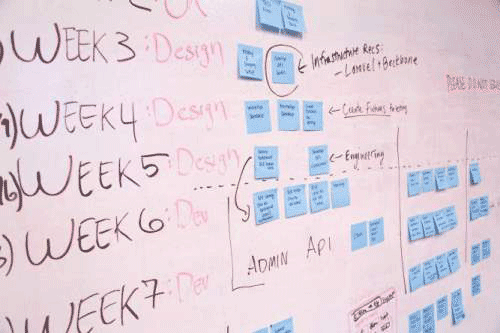
Tax processing works as follows:
· You select the tax method to use, create tax types and their percentages, and set up other tax parameters you require in the Setup…Tax menu option.
· When you process taxable transactions, in the Process menu, you attach a tax type to the transaction. Xpress uses the tax type percentage to calculate the tax value for the transaction.
· When you have to pay tax, you print out a tax report from the View…General Ledger…VAT / Sales Tax menu option. This report shows you how much tax is due.
You can use the standard tax report (Tax Type Report), or you can configure a tax report (Box Report) which corresponds to your tax form.

In My VAT box type report the sales is not showing up & also in my normal report. Is my setting wrong & can you please advice wat the setting should be
Hi there Dhiru.
The best way to sort this out, is to open up the Demo company.
Go to the Settings… Tax… (General Settings on V14).
Go to the Tax Box Layout Tab
On a piece of paper, copy down the whole list as they have set it up.
On the Cash Books you should see that there is a debit and credit for EACH side of the book.
And on journals there is just a debit and credit.
The point is you want those columns 1 through 13.
Now go to your company, and check that you are using the same numbers in those columns, for your cash books AND journals.
If you have created new journals over the years they will be in the list, but they may not have anything in the columns, therefore they are not pulling through to the tax reports.
Hope this helps.
Good day,
I’m trying to print a Tax Type Report, but I see that for all the entries captured against a supplier/customer account in the cash book it shows the inclusive amount under the ‘Exclusive column’, and not the ‘real’ exclusive amount, even though it shows the correct Tax amount.
Is there a setting that I need to do in the Box layout?
Thanks for your help.
Hi Stephanie.
There is no setting in the tax layout for this.
The only thing that comes to mind is the setting in the cash book is set to be on inclusive as the default for your entries.
To make it exclusive go to settings in the cash book … At the bottom of the screen by the tax options select exclusive.
This wont change your past entries only the future ones.
See if this is what you need to make the vat report more readable.
And secondly, just for your own FYI… The tax type report is not meant for the south African returns, we are meant to use the tax box report.
KR,
Bev