Overview of Inventory Selling Prices
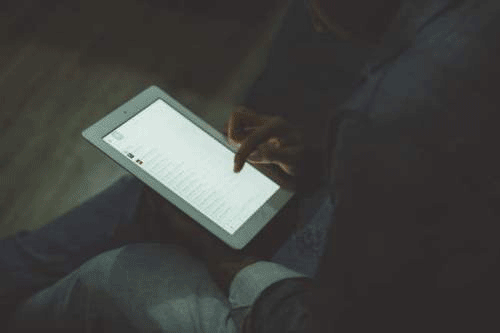
Pastel Partner gives you incredibly powerful flexibility when it comes to selling prices. If you don’t need these prices, then they don’t get in your way or complicate your life. But if you do need them, they are an indispensable aid.
You can create up to ten separate selling price lists.
You can name each list (for example, Retail, Wholesale, Special).
You can enter exclusive or inclusive prices for each price list on every inventory item.
You can globally calculate a price list as a percentage mark-up on either the cost price (e.g. Retail=Cost+60%) or on another price list (e.g. Special=Retail-20%).
You can create a special price for each inventory item. The special price has a date range, and will override the normal price list price. This facility lets you, for example, put items on special for one week.
One irritating aspect of running a business is implementing new selling prices. You have to calculate and prepare new price lists in advance, have new labels with the new prices, and enter the new prices on the computer.
Most of the time, you have to do all this outside of your accounting system, and then enter and check the prices the evening before you implement them. Not so with Pastel.
You can create and manipulate your future selling prices in Pastel itself, without affecting your current prices!
Also, you can print new price lists and price labels. And you can do this way before you actually have to change the prices. When you are ready to start using the new prices, you run a simple price changeover routine which automatically swaps the old and new prices around – and in a few minutes you’re ready to run!
At the most detailed level, you can create a custom price list per customer!
In other words, you can negotiate prices with a customer, for some or all inventory items, which are totally different from any of the standard price lists. These customer prices can be quantity based – for example, this is the price for 1-5 items, this is the price for 6-10 items, and so on per inventory item.
The advantage of all these facilities is that Pastel automatically and intelligently senses which price to apply when you invoice. When you create a customer, you tell Pastel which price list the customer normally uses. Pastel checks for customer prices, special prices, and which price list to use, and it puts in the appropriate price automatically.
Think of the advantages of this.
For example, you can negotiate special deals with many customers, and your operator does not have to remember which price to charge which customer – Pastel does it for you!

No Comments