Overview of Inventory Groups
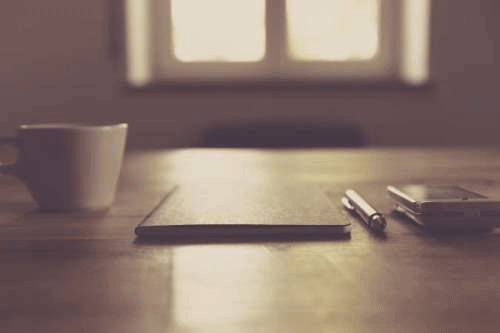
Pastel uses inventory groups for two purposes:
· To control inventory integration into the general ledger
· To let you categorise your inventory into logical areas.
An inventory group consists of a set of general ledger accounts.
You link each inventory item to an inventory group. You must use inventory groups for integration, but you do not have to use them as categories.
Even for integration purposes, you only need one inventory group. If you use the Setup Assistant to create a company, Pastel creates one or more inventory groups for you.
Using Inventory Groups to Control Integration
As noted earlier, each inventory group contains a set of general ledger accounts. Pastel needs these accounts to know where in the general ledger to update transactions belonging to that group.
Inventory groups also control the amount of detail you can see in the general ledger. For example, you can create one inventory group for all your inventory items. All inventory activity will update the same general ledger accounts. However, you may need to see some key inventory values separately in your general ledger. For example, if you pay royalties on sales of certain items, you may like to see them separately in the general ledger.
You achieve this by creating additional inventory groups, each of which contains its own set of general ledger accounts. This gives you the analysis you require. You also gain two additional benefits:
·You can see the financial implications of groups of inventory items in your business
·You can use general ledger budgets to budget inventory activity and track performance of these groups.
Note Integration accounts do not have to be unique per inventory group – you can use the same account in one or more groups. You can therefore have many groups, all sharing the same sales account but using a different inventory account, or the other way around.
Using Inventory Groups to Categorise Items
Instead of analysing groupings of inventory in your general ledger, you may prefer to analyse them within your inventory system only.
To do this, you also create additional inventory groups. However, you give each group the same integration accounts. This way, there is no inventory analysis in the general ledger.
You can generate many inventory reports using the inventory group sequence. These reports also give you totals per inventory group.

Pingback:Pastel Overview of Inventory Counting | Articles on Pastel Accounting Partner
how to create inventory groups where item files should sit.this also should generate stock count report with like item files together
Hi Bernard,
Here is a link for creating your inventory categories.
Inventory Categories
Hi, I need to set up the pastel for a company who does projects. They need the stock items to be processed to specific COS accounts – for example 1 stock item may be used for 3 different projects so I can’t specify the Inventory group on the ‘edit inventory’ – ‘Inventory group’. It will then default only to the group specified there.
Is it possible to specify an inventory group while doing the Goods Received note in order for the stock item to go to the correct COS account for each project?
Thank you
hi Beltha
before i respond, please answer me with this:
do you have the “project tracker” module?