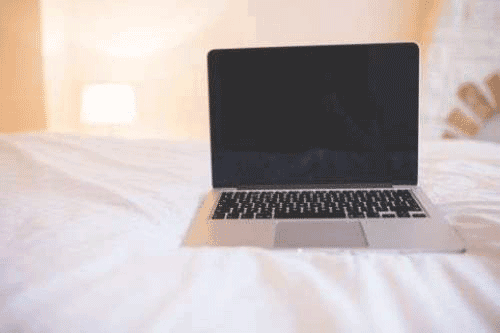
Inter Store Processing
Stock quantities can be moved from one store to another using inventory journals and selecting the Store Transfer option. This option will not be active if there are any lines in the inventory journal.
Processing the Inventory Transfer
Process… Inventory Journals
Select the Store Transfer Batch option
Select the stores you wish to transfer from and transfer to
Provide a date and a reference number
Select the inventory items in the transfer, and the quantities
Printout of Inventory transfer
Once you have completed the batch, you will need to print the batch.
-By ordinary journal batch
-By transfer document, a document that is the same format as an invoice.
When you process an inter-store transfer you have the option to copy the Last Unit Cost Price over to the store

No Comments