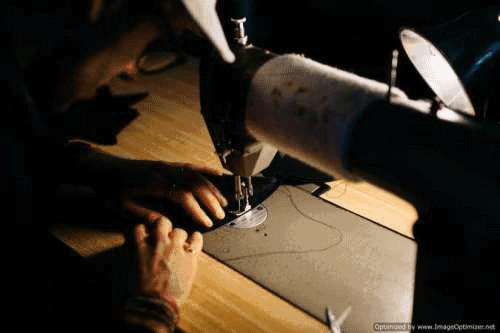
In all of the above errors there is a network problem. These errors are all regarding a loss in communication between different Pervasive engines.
Although the network can be active, these errors occur in that instance where the communication is dropped between Pervasive engines. It could be like a spike in communication, after the error occurred the communication is already restored again.
Please get your IT technician to have a look at your network and test the communication.
You can also view the PVSW.LOG file which will have a recording of the occurrence of these errors.
STATUS 3110
The network layer is not connected.
“The application attempted to use a network connection that was no longer active.
This happens when the session with the Pervasive Network Services Layer is still valid, but was dropped by the network. Stop and restart the application.”
STATUS 3111
Failure during send to the target server
“The Pervasive Network Services Layer attempted to send an application request to the target server and encountered a network specific error from the target. Check the Pervasive Event Log (PVSW.LOG) for more information”.
STATUS 3112
Failure during receive from the target server.
“The Pervasive Network Services Layer attempted to receive data from the target server and encountered a network specific error. Check the Pervasive Event Log (PVSW.LOG) for more information”

Hi there. I get this error repeatedly. The other users also, but not so much as myself. Our server computer doesn’t seem to get the error message. The people that sold us the Pastel package have looked, we’ve also had computer guys come out, but no one can see where the problem lies. Any suggestions are welcome.
Hi there. This is not a common error anymore.
The first thing I would look at, is, if all the machines have the identical Pervasive Installed. Very important.
And then, are you using WIFI to connect to the server, or RJ45 cables?
I love WIFI, but I admit that its just not all that great, and at some companies I got to, their connection drops often and they get this error.
Can you check those first, and then come back to me.
I have three pc’s (2 workstations and a pastel server )on ethernet cables connected to a decent switch. One pc, fairly new connects to the server with no problems or error messages, the other one, an oldish pc has a intermittent 3112 error. Can the older pc be the cause of the 3112 errors?
Hi. Error 3112 (previously known as error 95) is a error that is coming from the server to the pc, not the other way around.
This is a Pervasive SQL error, and not to do with Pastel.
This status code usually indicates a problem with network communications.
If there are incompatibilities in the protocols or problems in the physical network, the connection is dropped, then a Status 3112 will result.
This may be on the older pc or the server, or if its not using a newer network card that allow bigger packets of data being sent along the network.
“The application has tried to write a record which is larger than approximately 480 bytes, the pervasive engine is not set to specify a larger packet size, and it ignores the larger packets. Since the server never responds that it received the large packet, the workstation retries the request again, looping on the retry until it times out, usually after 10 retries.”
Do you get this error when the user is doing the same thing, like updating a large cash book batch?
“Often, a “bad” network may exist on which no problems are evident. Users may see slow response time, but they blame this on slow servers or congested network lines. In actuality, the slowness may be caused by the inherent retry mechanisms in the higher level protocols. The only time they actually see the problem appear is when a lower-level transport protocol is required.”
It requires trying to eliminate each possible issue in turn. Or scrapping the pc with a new one, and new cabling.
Look at the cabling connected to the hubs.
Look at the settings in your network. Is the older pc still using SPX and NetBIOS protocols.
What version of Pervasive are you using?
If you are on V8 or V9, then upgrade to V10. It will cost around R200 or so, not much at all.
There is a fair amount of information on the Pervasive website for this error.
Regards,
Bev
Bev, thank you for your reply. I will double check the protocols and Pervasive versions- the cabling is already been done and checked, I have replaced the cables a while back already. The nic is also a brand new 1Gb card as I try to eliminate everything. But thanks, if I need to, I will post again.
Hi there, ERROR 3111 – we have a small network of 3 pcs & 1 server. We have had these errors of dropped communication for a long while now and about 5 months ago, we bought new server, new router, new Ethernet cables, 2 of the 3 pcs are new, new switch box between server in the hope that these issues would be resolved. BUT we are still we are getting this error on 2 of the 3 pcs (new ones). This happens especially whilst in an invoice or doing inventory journals. I have looked at the pvsw.log and this is what is shows:
Error initializing the NetBIOS protocol. Error code: 10050.
WinSock socket() error=10022 on one of potentially several NETBIOS protocol stacks.
Resources allocated
Please could you assist in analysing this? We are all on the same version of pervasive 9.60
Please Help ! 🙁
Hi Gigi
Just check with Pastel, how much it will cost you to get Pervasive V10. It is a very low amount, around R180, or they may not charge you at all.
But get off this older Pervasive.
Moving on…
As you may have read on the net this is a vintage error, so perhaps the solution is an old one too.
Open up your Pervasive Control Centre, …
In the “PCC” look for the menu option of what protocols to use…. yes, I can already hear the groans from IT guys around the country right now, but just try adding the option Enable NetBIOS over TCP/IP tick.
We used to switch this option on, when Pervasive was still called Btrieve.
And in those days you had to go through a whole list of files that needed to be deleted before you upgraded onto Pervasive SQL.
I don’t know how old your Pervasive/Pastel is, as in how many versions you have updated from, but maybe there is something left over from the original files.
No harm in trying, right?
Anyway, when you do update your Pervasive, make sure you use the PSA.exe program to uninstall anything Pervasive’y that could be incompatible with newer windows versions. Then install Pervasive 10.
Pervasive themselves will tell you that these errors result from TCP IP not being configured correctly, and they have a point. Get the network settings wrong, then you could get dodgy results.
See if this works.
Hi Bev,
Thank you for your reply, we’ve had another error since then, and I’ve been hanging on for your reply. Typically I’ve only seen you reply today. I will attempt the above only on Monday as “guess what” we now do not have power, and our geni has packed up.
Yes our original Pastel was bought in 2005 but have been upgrading ever since. Currently on V14… something.
but will do as you’ve suggested above and will come back to you.
Many thanks.
Hi there
We get the error 3112 repeatedly. It literally started about 2 weeks ago & now we get it none stop on all the pastel machines. All users are on pervasive 10 & all using network cables. Pervasive is also creating duplicate microkernel users. Any suggestions? P.s (tested with new router, new switch, new cables etc. no improvement. Pastel keeps saying it’s the network but the network usage is minimal).
We got different Pastel support consultants and they all blame the network. We then made the main invoicing computer the server cutting out the network completely. The issue still occurred. The next excuse was the pc specs, yet its a i5 with 2gig ram. This has been going on for years. If it is a pervasive related issue, maybe Sage Pastel should start looking at different database options? Maybe MySQL?
Hi Schalk.
Agreed.
MS SQL was on the ‘books’ for years. But it never materialised.
So now you have Sage products like Sage One, that uses MS SQL.
They are never going to get rid of Pervasive now for the Partner/Xpress range.
Bev
Hi Victoria.
This sounds like you need a Pastel support consultant to visit you. Find someone in your area.
Its worth the money to sort this out, as you are already losing money not being able to work properly.
Its all about eliminating everything one by one. And far too complicated for me to explain on this blog.
Bev
Hi Bev
we having an error here our pastel file does not allow concurrent users to logon same time its just fade out from other file yet we have a 10@ users licences however we have tried many things like checking network , checking parvasive engines/version but still the error persist please help.
Hi there
I think this is the issue.
There are 2 registrations you need to check.
The one for Sage Pastel, found under HELP… ABOUT
If this has expired, this will grey everything out.
The one for Pervasive, found under Windows…start… all programs… pervasive…license administrator…
If this one does not show 10 user client/server .. permanent, then that is your issue.
It may be showing only 1 user, then only 1 person can get in at a time.
You will need to phone support, to make your license show 10 again.
Otherwise you need a Pastel consultant to come out.
Bev