Some of the key benefits of the Point-of-Sale add-on module include the following:-
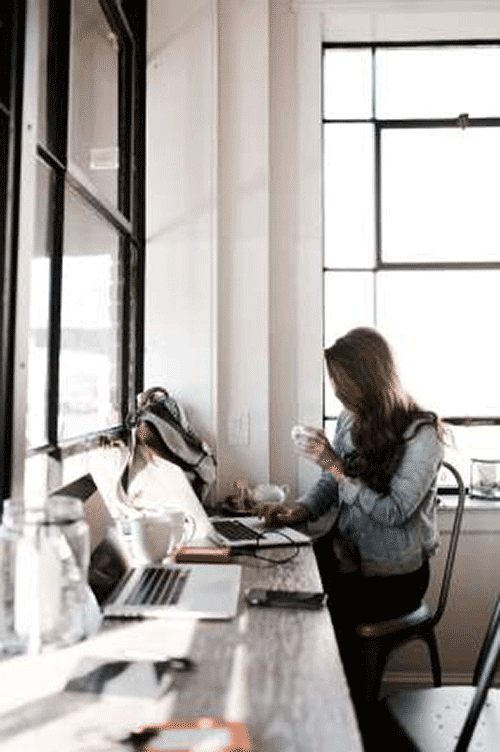
Pastel Point of Sale now comes with touch screen functionality. This allows users to use Point of sale with their touch screen monitors.
Please note that this feature can be used on a normal monitor using the mouse interface.
To activate this feature, go to Setup| Options and select the option Enable Touchscreen Interface:
- Integrates seamlessly with Sage Pastel Partner and Sage Pastel Xpress (Sage Pastel POS does not integrate with Sage Pastel Xpress Start-up)
- Processes all daily reporting such as Daily Sales reports and Daily Variance reports
- Cash-ups can be processed multiple times during the day making shift changes simpler and faster
- Inventory items and serial numbers can be scanned into the system
- Barcoding and scanning features cater for shops that have different prices for packs with different weights
- Allows for Cash Sales and Account Sales, as well as quotations and orders
- Receipt account payments directly
- Every Point of Sale (POS) document can be re-printed, e.g. Invoices etc.
- POS cash ups made easy – no closing and opening of shifts
- Supplier processing can now be done in the pas module
- Can relocate cash float after cash up
- Supervisor can cash up two days later
- Viewing of various reports such as Daily Sales, Cash Up Variance and monthly reports
- More advanced salesman settings such as entering password characters for salesman transactions
- Allows you to backup to more than one backup path
- Can also split the payment value of an invoice to more than one payment method
- Can create new customer accounts or view their statements while processing pas
- When processing cash in/out you can allocate payments to open item invoices
- Can change between accounts customers to cash sales without losing the transactions already processed on that particular invoice
- Price lookup: you can email a picture of your goods to your customers
- Cash denomination when cashing up to make day end easier and faster
Pastel Point of Sale Terms
The Cash Float
The Cash float Is an amount allocated to a POS operator at the beinning of a shift to enable him to proceed with trading. The cash register float is used to provide change for the customer when concluding a POS transaction. This cash float must always be accounted for on a daily basis as part of the POS closing and balancing process.
The Cash up
At the end of each operating day, the operator is required to account for all cash received during the hours on duty.
The” balancing cash float”
Each Till needs an amount of CASH for change … because you cannot predict what amounts and combinations of small change you will need for the day, a cash float will generally be made up of a certain amount of each currency denomination i.e.:
10 x 5c ..10 x 50c .. 10 x R5 .. 2 x R100 .. 10 x 10c .. 10 x R1 ..
This will ensure that the Operator has sufficient cash to give change to customers.
Balancing the float is done on three occasions:
- At the end of the day to top up the float to the initial values
- When the float has been depleted / too low for certain denominations
- And when the float exceeds a certain pre-defined value
The Shift
A shift is the operators working time at the till (1 day, between starting work at the till and the Day end).
The Payout
Money moving out of the till for any other reason other than change given to a client.


When we try and cash in amount under R20 POS defaults the amount to 42c for some reason. I don’t find anything under setup where you can define minimum cash in amounts.
Any ideas ?